I was talking with Dave in the chatroom, discussing my process (these days) for editing. Dave is the goddamned superhero who is finally editing that Road Trip project we all shot in 1999, and he's just now learning Premiere while he cuts it, so some pointers weren't strictly unwanted. In the end, I gave him a brief list of steps.
He said I should write that list up in a thread, and that seemed like a very good idea, for a few reasons.
It's a handy reference checklist for how to edit a thing like I tend to edit a thing (Web shorts).
And maybe how, say, Eddie edits a thing. (Real shows.)
And Trey. (Porn, mostly.)
And anyone else.
And it seemed like a good idea for one final reason.
We've got Grade-A audio guys on this board, more than our share of FX artists, several editors, and all the rest of it. We could do P&P threads for things as broad as "general editing," and as specific as "really good motion tracking." It's possible this could become a whole 'nother board on the forum, with a P&P Request thread and everything. Or not. We shall see.
In any case, let's see what happens with this one. I'll establish a format for these threads here, if you want to add your P&P on the subject, please mimic that format. Additional General Editing P&Ps posted in the thread will be linked in the first post, so the first post has everything you need to get tips from as many people as possible. (P&P's for other stuff get their own thread. If there's enough of 'em, I'll bounce those topics to a new board.)
------------------------------
This is my process and procedure for [general editing.] In this post, I will tell you how I [go from having a bunch of footage on a hard drive to having a finished short, suitable for the web.] My level of expertise on this subject is [high-functioning amateur,] and I'm [particularly] interested in feedback and questions.
Other P&P's on this subject are available from [Jeffery Harrell.]
0. Shoot.
If you happen to be shooting the footage yourself, I tend to copy files off my cards into individual folders while I'm shooting, labelled to make my life easier later. My format is informal, usually "[Date]-[Camera]-[Scene or Person or Location]-[Dump Number]," where the camera refers to which camera it was shot on if I had multiple cameras, scene/person/location refers to whatever is the shortest way to clearly describe for myself what's happening in these shots, and dump number refers to which load of shots this is, in the same category. (I often fill up a card and need to back it up and clear it before I'm done with whatever similar-stuff I'm shooting, so there'll be the 1[st] folder like that, then maybe a 2[nd], maybe a 3[rd].)
1. Backup.
Copy all of your footage into a backup folder, ideally an external backup folder. Save your ass.
2. Import.
Import your footage into Premiere. (Or whatever, but I use Premiere.) Make sure you have a ton of hard drive space on whatever drive is holding your conformed (auto-transcoded by Premiere) audio files, because that shit adds up immediately. Pro-tip: if you're done with a project for realsies and need to clear up a lot of HD space in a hurry, search your machine for .CFA files. These are duplicates of all your audio that Premiere made when you were working on the project for use in realtime playback. It can remake them if you need to go back later, so it's not the end of the world, but don't do this mid-project. In any case, we're talking tens and tens of gigs if you let things get out of hand.
3. Log.
Fake-log. Real editors have a process for logging that is much more complicated than what I do, and it's overkill for this kind of thing, but the idea is tremendously useful. Watch your goddamned footage, and take notes. Timecode notes. Clip name, then at 00:00:45:12 is a take of this, then at 00:01:06:04 is another take, then at... and so on. Right now you're looking at me like "dude, gimme a break, that's a huge time investment up front, and I won't even need most of those takes." Yep, you're right. We're being efficient here, so I'll spare you the reasoning for doing this. I'll simply say that you will save so much time overall, and trust me. Eat your veggies, brush your teeth, log your footage.
4. Make your stringout.
Stringouts. Another concept I've lifted from the real editors, pared down, and repurposed for use in my workflow. Make a sequence (or many, many sequences - invent a pipeline for this depending on the project, web stuff is all over the place) wherein you just string out the takes in a row, with maybe a second of empty space between them. Just the takes, not much breathing room on either side. Line-one-take-one, one second, line-one-take-two, one second, line-one-take-three, one second, and so on. Arrange them all into a nice little string in your sequence.
What I tend to do once I've reached the last take of line-one is select all the line-one takes in my stringout, and change their label color to all be Color #1. (In the list of color label options.) Repeat this process for line two, and select all the line twos and make them Color #2. What you end up with is a sequence (or many sequences, whatever) of JUST your raw footage with ALL the empty space removed, divided by color into individual lines, where no two successive lines are the same color. The use for this will become evident soon - in the meantime, eat your veggies.
5. Make a rough assembly.
For the purposes of this list, we'll imagine you have one stringout sequence, which we'll call Sequence 1.
Make a new sequence, Sequence 2, that will be your rough assembly. Go into Seq. 1 and pick your favorite line-one take from all your line-one options. If I have a bunch of takes to choose from, often I'll "rate" takes as I go to help myself remember which ones I liked. My favorite way to do this is with tracks. If I don't care for a take, I leave it where it is, on track V1. (That is, of the various "layers" up and down the timeline I can put video on, it's on the bottom.) If I sort of like a take but am hoping for something better, I drag it up to V2, and press on. Whenever you make a decision to use a take, move that take up to V3. (This way you can always come back to the stringout and see which take you used, and also which other ones were candidates.)
Copy your V3 winner take, and go to Seq. 2 and paste it at the first available moment on the timeline. In this case, that'll be the beginning.
Do the same for line two, paste it at the end of line one.
Rinse, repeat.
6. Save.
Obviously you should have been saving all along, but once you have an initial version of your rough assembly, save that as yourmovie_v001, and then save it again as yourmovie_v002. This way you can always come back to your initial rough assembly if shit goes haywire later. Increments, people!
7. Edit your story.
Ooooh, that new-increment smell. v002 is gonna be good, I can feel it. Duplicate Seq. 2, your rough assembly, and call it Seq. 3. This will be where the real fun happens. You're looking at what is basically an uber-stringout, the stringout of best takes. All your grunt work is done. It's a ball of clay in your hands. Edit freely, as you see fit. Tell your story. Cut things, move things, re-arrange things. Swap takes if you want. It's trivially easy, just go back to the stringout and find a same-color shot on V2 that works better with your edit.
See? You ate all those goddamned veggies so when you're editing, there's absolutely nothing in your way. You can be creative and spontaneous, and never have to search for anything. You know where it is, or know how to find it in two seconds. Be free, wild horses!
8. Get notes.
Save v002 for the last time, and then save it again as v003. Now, go find opinions. Get notes.
You're not good enough to not get notes. There's like two, maybe three people on Earth who are that good. Going out on a limb and saying the overwhelming majority of Oscar-winning editors would still benefit from some notes. Show it to someone, show it to several people, find out what's working and what's not. You're way too close to this thing to be able to see it clearly - if nothing else, you know the fuckin' hoops you had to jump through to make a moment work, so you're all hung up on how impressed you are with making it "work" and can't tell, objectively, if it's doing what it needs to do.
Make your changes, then maybe do another round or five of "save-and-increment-and-get notes," until you've got picture lock.
Oh, congrats, by the way. Cool movie bro.
9. Fix your audio.
In Premiere, it's super easy to get your audio over to Audition for some plussing.
Select Seq. 3, and go Edit -> Edit in Adobe Audition -> Sequence. One second handles should be fine, but it doesn't hurt to go longer. Audition should open automatically.
Once you're in Audition, go through all your clips and make them match each other appropriately. Match the volume of the dialogue throughout all, you shouldn't go above -6db right now, so aim there, maybe -7. Run the best Noise Removal you can on your noisiest clip, and match all the other clips in your scene to that one. Do not-too-invasive noise removals on every other clip, and then match the noise you're stuck with from your noisiest clip across the whole scene. (Ideally you can sample just the noise from that clip and copy/paste it into a loop with smooth transitions. You could also import that whole original piece of raw video into Audition, and try to find a longer sample.)
Once all your audio sounds very consistent and there's no weird clicks or crappy transitions, you're done. Save your Audition file, then go File -> Export -> Multitrack Mixdown, and save a high-quality AIFF. (Make sure the version number matches the version of your Premiere project, for bookkeeping.) (Fun fact, "bookkeeper" and its permutations make for the only word in the English language with three double-letters in a row.) (Just sayin.')
10. Mix your sound.
No, that was just fixing the audio, now we're doing the sound mix. Duplicate Seq. 3, call it Seq. 4, which will be the sound mix assembly. In this one, delete all your audio. (Selecting clips, and "Unlink Audio and Video"ing.) Don't delete your audio in Sequence 3, you fools! Sequence 4 only!
Import your mixdown into Premiere, and drag it into place in Seq. 4.
Now, go through the scene and place sound effects and music. Don't worry about leveling or transitions too much for now, just get them in there. Freesound.org is an amazing resource for this. Same goes for music, place it where you want it, level it just enough so you can hear what's going on, and get all your ducks in a row. I'm assuming your music is something you just stole from somewhere else, existing music. If your music is a proper score done by someone who knows what they're doing, tread lightly with it for now, and discuss it with them. You're on your own.
Once your sound FX and music are all when they oughta be, take this sequence into Audition, same way you did the first, and go nuts. Level things appropriately, add the right amount of effects for what you're trying to achieve, and level things until they sound right both with headphones on and with speakers. (If you work on your laptop, a quick thing to do is run down to your car with the laptop and plug your laptop's headphone jack into your car's auxiliary input to hear it on those speakers.) Last thing, on your music track (I tend to do this literally on the whole track in Audition, like tracks in your video editor) is make room for dialogue in the music. There's a quick effect in Effects -> Special called Mastering, where one of the presets is "make room for vocals." Toss that sucker on there. Basically it's just an EQ cut in the frequencies most commonly associated with speech, so the song is subtly quieter in the area of the mix where the dialogue will be. Export this mixdown like you did the first time.
11. Finish post.
In Premiere, duplicate Seq. 4 to make one last sequence, Seq. 5. Delete your sound fx clips, and drop in the sound fx mixdown. Right click on the combined video track (Seq. 4's video), replace with After Effects composition, and do whatever color correction and titles you want to do before calling it a day. Save your AE project, close AE, and go back to Premiere.
12. Export.
File -> Export -> Media
I tend to export to Quicktime, H.264 compression. Make sure your quality is cranked to 100%, and do your filesize math using bitrates.
This will be easy, okay?
For the purposes of conversation, compression is a matter of balancing of two factors: how many seconds of shit you're making, and how much filesize you're willing to spend on each second. Say you have a sixty second video, and you want it to be sixty megs - you want it to be a megabyte a second. Right?
The only confusing factor here is terminology. For video, datarate is measured in kbps or Mbps, where the b means bits, not bytes. Kilobits and megabits.
1. There's a thousand kilos in a mega. (Unless it counts in binary, in which case 1,024, but shh.)
2. A megabyte is eight times bigger than a megabit.
To get one megabyte per second, you need to set your compression at eight megabits per second. Don't ask why, just take it as read, this is how the world works. There are a thousand kilobits in a megabit, so if you're looking at something with kbps instead of Mbps, 8,000 kbps is one megabyte per second.
Want a rule of thumb you can learn once and forget everything else? Use 10,000 kbps for something that needs to be good, but size matters. Use 30,000 kbps for something that needs to be great, and size doesn't matter. (And a wonderful dirty trick is to export it at a very high bitrate, upload that to YouTube as unlisted, and then download it from YouTube once it's done processing. You'll get back a full rez MP4 with Better Than This compression, and thusly a smaller filesize, without sacrificing too much quality.)
Obviously the higher the resolution, the more information you're trying to fit into your second-of-time. A sixty second long, 8,000kbps video will yield a much prettier picture at 720x480 than it will at 1920x1080. (But both will be sixty megs.) You're going to give or take a bit on the ultimate filesize, because audio has to go in there too, but it usually doesn't account for more than ten percent of the filesize.
If you want to do the math yourself, I'm pretty sure this is accurate:
your desired filesize in megabytes
divided by
the total number of seconds in your project
equals
X
X
multiplied by
8,000
equals
how many kbps to use when encoding
Or, you can just look at the bottom of your Export window, where an estimated filesize will be displayed as you change your settings around. 
Anyway. That's how I do it. Surely everything I do could be better in some way, but the system works, and if you're wandering in the dark in terms of P&P, it's way better than nothing.












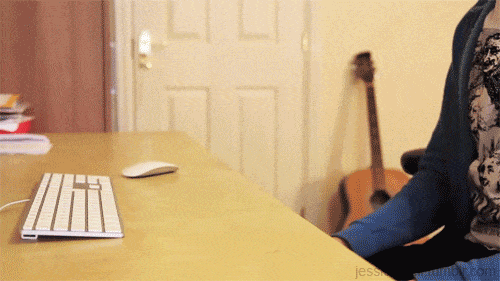

 Zip 'em up and throw that on the FTP.
Zip 'em up and throw that on the FTP.

