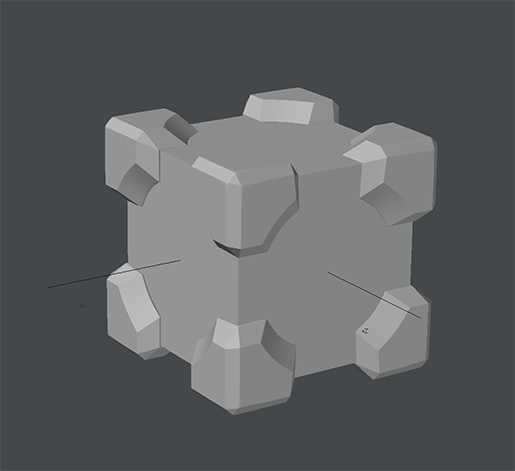Topic: Lightwave for Beginners
So, Owen was asking me where to get started in 3D.
Since I'm insane, and also like doing tutorials, I'm now going to teach everyone how to use Lightwave. This requires absolutely no history with 3D software at all, much less Lightwave, and is intended to be an accessible ground-up starting point for getting goin' with Lightwave 3D.
Lightwave is available legally for FREE for a 60 day trial, btw. Boom.
This links you to the playlist for what's up so far, it's about an hour or so, teaching you how to use Lightwave at all, what the hell the buttons do, and starting you off on modeling and modeling theory. At the end of this chunk of videos, you will actually know how to model shit in Lightwave, and also how to teach yourself the other modeling tools.
In other words, this is enough to make you quite dangerous. 
I'd love it if some of the more-bored folks around here would join with us and show your work, ask questions, get better, all of that fun stuff.
I have a tendency to fix your typos.