Re: Lightwave for Beginners
UVs are a trip. Lemme know if you hit a snag.
I have a tendency to fix your typos.
You are not logged in. Please login or register.
UVs are a trip. Lemme know if you hit a snag.
I've on and off modeled in Maya for ten years ish?! UV's, erg. I hate them! Mudbox and Ptex is the way to go!
I'm scared.

Last edited by Owen_Ward (2015-03-30 20:38:35)
I done a short piss take of Jurassic Park with my mate - this is the pain I went through for a two second shot.

It's been a good while since I've sat and modeled. I never have much time or enthusiasm for it nowerdays. https://www.youtube.com/watch?v=n4LD6I6hxgs I wish I'd finished this though.
If you can find somewhere that sells time and enthusiasm, you should pick some up - you've got some serious skills there!
I figured out my model had some rogue polys that didn't appear to be doing anything, so I've deleted those and now the UV map looks less scarier (but still a bit terrifying).

Last edited by Owen_Ward (2015-03-30 21:24:53)
I haven't made sense of UV's, like ever. The goal post's keep moving. UV's ARE HORRID TWATS! 3d junk, is always an awful lot of work. But I love it. One day I'll figure it all out. One day... sigh
Last edited by Regan (2015-03-30 21:29:01)
You might want to change your UV type to some other projection. (Dividing it into individual polygons is pretty psychotic. You're right to be scared, nobody would paint UVs onto a map like the one you've posted.) You can clump polys together in various ways, called "projections," which you should look into. Spherical, cylindrical, atlas, etc..
EDIT: Also, just so you've heard someone say it — there are times when you should use UV texturing, but unless I am absolutely forced to use UVs, by the circumstances or whatever, I never will. I hate UVs. There are other methods of putting an image onto an object.
Anything but automatic mapping
That's what I get for following a Youtube tutorial with hissy audio!
I had it in my head that UV mapping was the way to go, now it looks like everybody hates it. For something like this, what method would you recommend?
I rough out a lowish poly mesh with a rough form then export it to Mud mox and do my sculpting and painting in there. Then make displacemnet maps/bump and normal maps from there back onto a reduced lo-poly mesh and/or retopologised mesh
Owen, here's a video by my old teacher William Vaughan. After you've watched it, and maybe another video or two in the series, I think you will feel you brain unclench in a most satisfying way.
Sweet! I've actually watched some of his tuts before, but I never come across this series. I know where the rest of my night is now going!
In my intro-to-the-series video I mention him specifically. Great guy, great teacher.
Ah, that'll be why the name has stuck out. That video alone was insanely helpful.
I aways wanted to be a 3d modeler -- but sharp found out that there's a million other people better than it than me. Wanted to work for pixar. My god are there some talented folk. Blows my mind some of the skilled artists out there these days.
Last edited by Regan (2015-03-30 22:16:18)
So, after watching that video I went to start creating my surfaces and found this little issue.

Only the box in the middle has a face, the rest are hollow. I've tried flipping and making them double-sided, but that doesn't seem to do anything, I'm guessing I didn't have the face selected when cloning the object. How would I go about fixing this? I've got a feeling I'm overlooking something really simple.
I don't do lightwave. Seems like flipped normals. Or a bug?!
Teagonsters is the force on this
Last edited by Regan (2015-03-30 22:29:21)
Looks like two identical sets of polygons with separate points are sitting right on top of each other — as if you made a duplicate but didn't move it — in which case, the solution would be to run a "merge points" on it and see if that collapses the redundancies.
Hit the " m " key, select "automatic."
Another thing you can do is select any one of the messed-up polygons and hit the " ] " key to select all of the polygons that are attached to it. Then cut-and-paste that onto another layer, or delete it, or whatever. If this is the correct diagnosis, upon deleting the whole big selected chunk of polys, you'll see another chunk of polys just sittin' there. Like the ol' "take off your sunglasses to reveal another pair of sunglasses" gag.
Seems like that wasn't the case for those boxes, so I just went and redid those. However, I did have two cockpit sections of the model overlapping each other, so I managed to get that sorted.
Learning!
EDIT: On further looking at it, there's overlapping everywhere!
Last edited by Owen_Ward (2015-03-30 22:49:38)
It's not a bug, it's a feature!
Seriously, Own, I love the concept, and would use it in a novel without question 
Looking forward to more screenshots 
I like to think it's the bastard lovechild of an X-Wing and Imperial Shuttle.
A little bit, which is probably why I like it. Also reminds me of a ship a friend of mine built out of Legos.
Also, don't know if you ever saw an Imperial Gunboat but there is a similar feel:
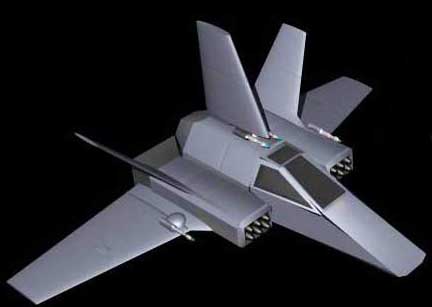
Well, texturing will always be flat, so if you're going for details, fix it in the mesh. A flat texture could be good enough on a wide shot, but not on a close up.
Powered by PunBB, supported by Informer Technologies, Inc.
Currently installed 9 official extensions. Copyright © 2003–2009 PunBB.