Topic: Other fan commentaries
Any of you guys know any other good fan commentaries that are similar to DIF? I've tried a couple and none of them seem to be even half as good as DIF
You are not logged in. Please login or register.
Any of you guys know any other good fan commentaries that are similar to DIF? I've tried a couple and none of them seem to be even half as good as DIF
Someone go get Zarban 
The Aliens commentary by Film Fever Radio (I believe Zarban's site has the only remaining link on the entire Internet to this mp3 file) is one of my all time favorite listens. Just lots of fun facts, drunken hilarity, etc.
In terms of legit film analysis, there's basically nothing in the ballpark of DIF.
However, if you like drunk people laughing at shitty movies, DvdPodBlast did have some really hilarious commentaries if you can track them down. Specifically listen to their commentaries for Ultraviolet, Jaws the Revenge, Star Wars ep. 2/3, Double Team/Double Impact, or Ecks vs Sever.
It's a matter of taste, to be sure, But check out Zarban's House of Commentaries and sample some. Down in Front is the gold standard, but I find MMM Commentaries, DVDCommentaries.co.uk, Speakeasy, and some others both entertaining and insightful. Others may be interesting but dry or funny but not insightful and so may still appeal on some level.
I review all the ones I listen to, and I listen to at least one from just about everybody, so you usually have at least one data point for about any (non-iRiffs) commentator. An awful lot of them are just dudes sittin' around drinking and shooting the shit while they watch a movie. But, hey, even DIF wanders into that territory now and then, especially ever since Coach died, Trey jumped the shark pen, Teague took in Cousin Oliver, Brian slept with Maddie, and Michael was replaced by Ted McGinley.
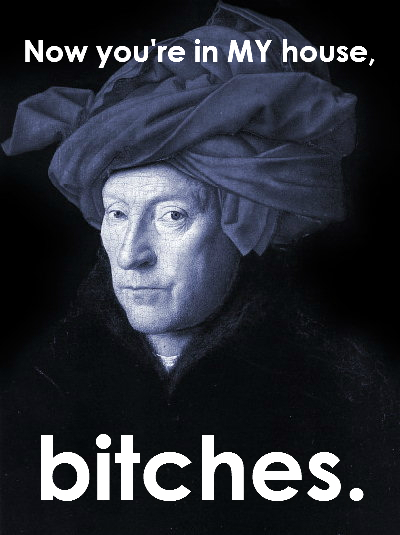
Last edited by Zarban (2012-01-26 02:49:06)
DIF are the best fan commentaries in terms of entertainment, knowledge, audio quality and accessibility.
In terms of OFFICIAL non-crew commentaries, then Christopher Frayling's spaghetti western commentaries are superb.
Can we puh-lease show Sofadogs some love? Jesus...Pavlich is gonna off himself....
This isn't a pity post either - I've listened to many Sofadogs film commentaries and they're usually quite good, even if Pavlich is a bit more subdued than DiF.
My only complaint, the volume for some of the files is a little low sometimes.
Cool Story Bro: I was listening to a sofdogs show followed immediately by an episode of The Intermission, Teague nearly blew out my car speakers with his, "HEEEEEEYYYYYY It's the intermission!!"
DIF and The Intermission are mixed with studio music as a guideline for volume. Just sayin.'

And yes, Sofa Dogs ftw.
*removes gun barrel from open mouth* Awww, hey, thanks you guys! 
It doesn't happen often, but braedan51 isn't the first person to tell me my audio levels are low in some of my episodes. Teague, would you be so kind as to give me some instruction on how to adjust the volume accordingly? Is there a specific decibel number I should be hitting?
The recording software I use automatically gives me a file of 16000 Hz, in 128 kbps stereo. I then immediately open the file in Goldwave, take two passes at it with the Noise Reduction Filter (my Blue Snowball USB mic picks up the persistent hum of my PC, probably the fan. I don't like that sound). Then I save the file as a 44100 Hz, 128 kbps stereo recording. Next, I open that file into Adobe Audition, where I do all my editing (such as removing unimportant bits from the beginning before the countdown and inserting the opening theme). That file gets mixed down and saved into a 64 kbps mono track (to conserve space. Libsyn has a monthly limit of 250 mb) and then uploaded to the FTP, where it awaits inclusion into the blog post for the episode proper.
On a few occasions, I've used a program called The Levelator, but it too has some frustrating limitations:
1. Levelator won't take mp3s. I have to save the recording as yet another file, using the extensions WAV or AIFF. Both are fucking huge. A 90-minute episode can become at least a single Gig of space, which takes even longer to open and save in Audition.
2. The new files sound loud and clear, but Levelator gives the vocals an slight, annoying hiss that can be heard only when people are speaking. If someone stops talking, the hiss also stops and only then, is the sound completely devoid of any noise.
Sofa Dogs is great but not very similar to Down in Front in style or format. Plus, lately, he's done a number of commentaries with that Tysto guy, and jeez....
Levelator is great, but I agree that the fact that it snottily won't take MP3s is annoying. (The developers say on their site that it could but they just don't want people to do that because it degrades the audio.) I frequently pull other people's commentaries into Audacity and crush them with the compressor. (That function used to be crappy, but I find it quite good now, as long as the voices are at consistent levels; if not, Levelator is the only resort.) Since a lot of commentators post 128 kbps files, it would be soooo much more convenient if I could just drop that on Levelator and get an 80 kbps MP3 back....
Last edited by Zarban (2012-01-27 06:47:15)
Sofa Dogs is great but not very similar to Down in Front in style or format. Plus, lately, he's done a number of commentaries with that Tysto guy, and jeez....
You should hear some of the awful stuff Tysto says about you, Zarban. I'd sleep with one eye open, if I were you. 
So, as an experiment, I did things a little different in the editing and filtering process for the latest episode of the Sofa Dogs podcast. I separated the two stereo tracks into their own individual mono tracks and saved them at 320 kbps each. Then I did my usual noise reduction steps and saved the two files back together as one, this time in WAV format. I ran that through Levelator, brought the new file into Adobe Audition, did my usual editing and then saved that as the standard 64 kbps file.
For those of you with good ears, who typically feel the audio levels are low, please give the first couple minutes of this episode a listen (after the opening theme, of course) and let me know if it's any better, if the levels are where they should be. It would help me a great deal:
That sounds great. I don't hear any hiss during the talk. But the process sounds like a lot of trouble. I think your earlier stuff sounds fine but would be better louder. Judging from the couple I looked at, you're not using the full dynamic range anyway. Just max the volume using Normalize or whatever.
I haven't used Audition since Adobe replaced it with Soundbooth (I actually liked Audition better, especially when it comes to adjusting levels.) So all I can say is from hazy memory about Audition, while looking at the file in Soundbooth.
Your overall audio level is about right - there's a lot of clipping on the waveform, but for a voice track that's not really a big deal. I assume that's a Levelator artifact... I dunno exactly what Levelator does, but it seems like it does the same thing as the Normalize function that Audition already has.
Normalize boosts the audio level of a file, or a selected part of a file, as loud as it can go, without letting any point in the file get louder than the peak level. Usually you can just let Normalize do its thing on the entire file and be done with it - unless you happen to have some extremely loud sounds here and there, in an otherwise quieter track. Those are easy to spot in Audition, they'll be giant spikes in the waveform. In that case, select and reduce the volume of those moments specifically, so they're more at the level of the rest of the track, and then Normalize the overall track afterward.
Anyway, hunt around the Audition menu and find Normalize and see how that works for ya.
The short answer is that Levelator does a fancy analysis and automatic normalization, but the long answer, which I found a valuable read, is here:
http://www.conversationsnetwork.org/levelatorAlgorithm
Last edited by paulou (2012-01-29 00:29:11)
Okay, that makes sense - so levelator does its own brand of normalizing, and allows some peaks to clip while doing it. As the article says, it's a tradeoff, and a little clipping doesn't affect the listening quality of a voice-only track very much.
Normalizing in Audition might yield a similar result and save a few steps, though. If not, then what you're doing now works.
Thank you guys so much for the input! If this Normalizer function in Audition works better than Levelator and takes fewer steps, especially since I don't have to make a separate, giant WAV file, then hell yeah I'm gonna try that!
Audition used to have the ability to skip to the start of each individual clip, but now I have to manually add markers to the clips as I make them in editing! So frustrating. Aside from that, I love using Audition. I've never tried Sound Booth. I use a PC and I was under the impression that was a Mac-only program.
I've done the Normalize thing once, but it was in Gold Wave. I was learning how to successfully rip just the audio commentary track from a DVD, using the mux/demux function in DVD Decryptor. The instructions I found said I had to Normalize the track in Gold Wave before saving. I'm still not sure why this had to be done. The tracks sounded fine to me without it. Then again, I've been making my own commentaries for years, blissfully ignorant that my audio levels could be better/higher.
Well, I was talking about Normalize in Audacity, which just shifts the waveform to the midline (removing buzz that comes from bad mikes) and raises the volume until the highest peak is at maximum. I typically use the Compressor function to lightly compress the whole waveform and max the volume at the same time. But for multi-party commentaries where one voice is much softer than another, Levellator works better.
I have recorded two commentaries on Audacity (one for Tango & Cash and the other for Commando) but the sound isn't too great and I have no clue what to do. Saying that, I don't think the T&C one is all that great anyway but I did enjoy doing the Commando one. I was halfway through doing one for Lethal Weapon but got interrupted by the phone twice so had to abort, which is annoying.
I have recorded two commentaries on Audacity (one for Tango & Cash and the other for Commando).
And where are those?
/tapping foot
lol. On my computer. 
I'm going to record T&C again for sure, I fucked that up. I'm going to listen to Commando to see how I sound, I have no clue how to fix sound in Audacity. Once I'm done, I'll be honoured if you gave them a listen to see what you think. 
Jimmy... if you want, i'd be more than happy to take a look/listen to the files and see if i can clean them up.
Thank you for the offer, Shackman, I'll get back to you after the weekend 
Last edited by Jimmy B (2012-02-17 18:45:09)
Powered by PunBB, supported by Informer Technologies, Inc.
Currently installed 9 official extensions. Copyright © 2003–2009 PunBB.