Re: Lightwave for Beginners
The last video in the playlist (for now), number 8, is all about Boolean.
I have a tendency to fix your typos.
You are not logged in. Please login or register.
The last video in the playlist (for now), number 8, is all about Boolean.
Alright, so I skipped ahead and watched the boolean one and I have a couple questions.
My brain still works in the "Everything needs to be quads or tris or else shit goes bad fast" mode. Does that theory not apply in lightwave, or (Taking the first example you did, with the cyl through the cube) would I still have to go through and manually connect the points from the intersected cylinder out to the outer cube, and deal with all the fun geo things that brings up, or you know, gods forbid just go convert all to tri's and hope for the best.
That's kinda the problem I've always had when it comes to booleans. It's simple to set it up and so long as you don't have to actually do anything with the geo it's fine, but it's the clean up process to make it usable that becomes a bitch and a half.
Just in case, I should say, I'm thinking like 6 steps down the line here, like when it comes to pulling out the UV's, rigging, and actually texturing and rendering the thing.
/It feels weird talking about this in a thread called Lightwave For Beginners
Last edited by BigDamnArtist (2013-01-14 06:34:22)
Almost all of those questions are answered in the tutorials. 
Well then I'll just shut the fuck up then shall I?
Greeeat.
Heh...that was meant to be read more lighthearted and self depricating than it came out.
Last edited by BigDamnArtist (2013-01-21 06:06:35)
As per assignment. Le Tardis.

Second (well... you know what I mean) go at the Weighted Storage Cube. Model time: bout hour and a half. Still can't figure out how to get my edge flow to keep the sharp edges and smooth out the curves with this bastard, but otherwise it looks all right.
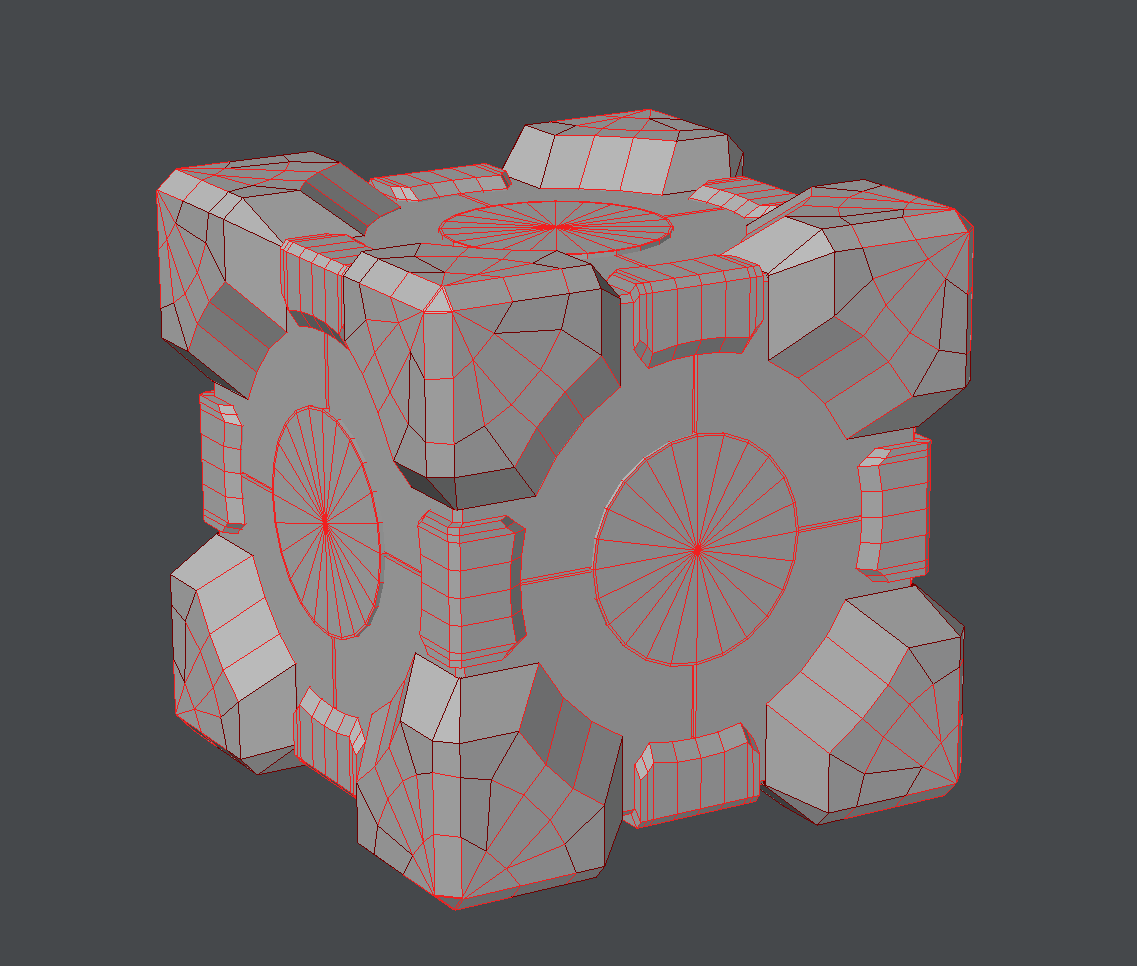
Teague, I've been running your tutorials on my second monitor while I play games, and you've intrigued me enough that I may go back and watch them in earnest. I've never used Lightwave (I'm a Maya guy) and you've got me interested enough to give it a try. P.S. the slash on the key with the questionmark (/) is the forward slash, the one by the brackets (\) is the backslash.
BDA, looking pretty good, but your topology is kinda scary. N-gons and poles everywhere. 0_o
Poles yes. N-gons, none. All pieces are seperate objects. It's been a little bit, but I haven't forgotten everything 
And yeah, I know. Like I said, I was kinda messing around with the topo while I was building, trying out different things, so it's a little all over the place. But honestly right now I'm just more concerned with learning the tools and what the hell they do, than making sure my topo is nice.
EDIT: See all nice and seperatey.
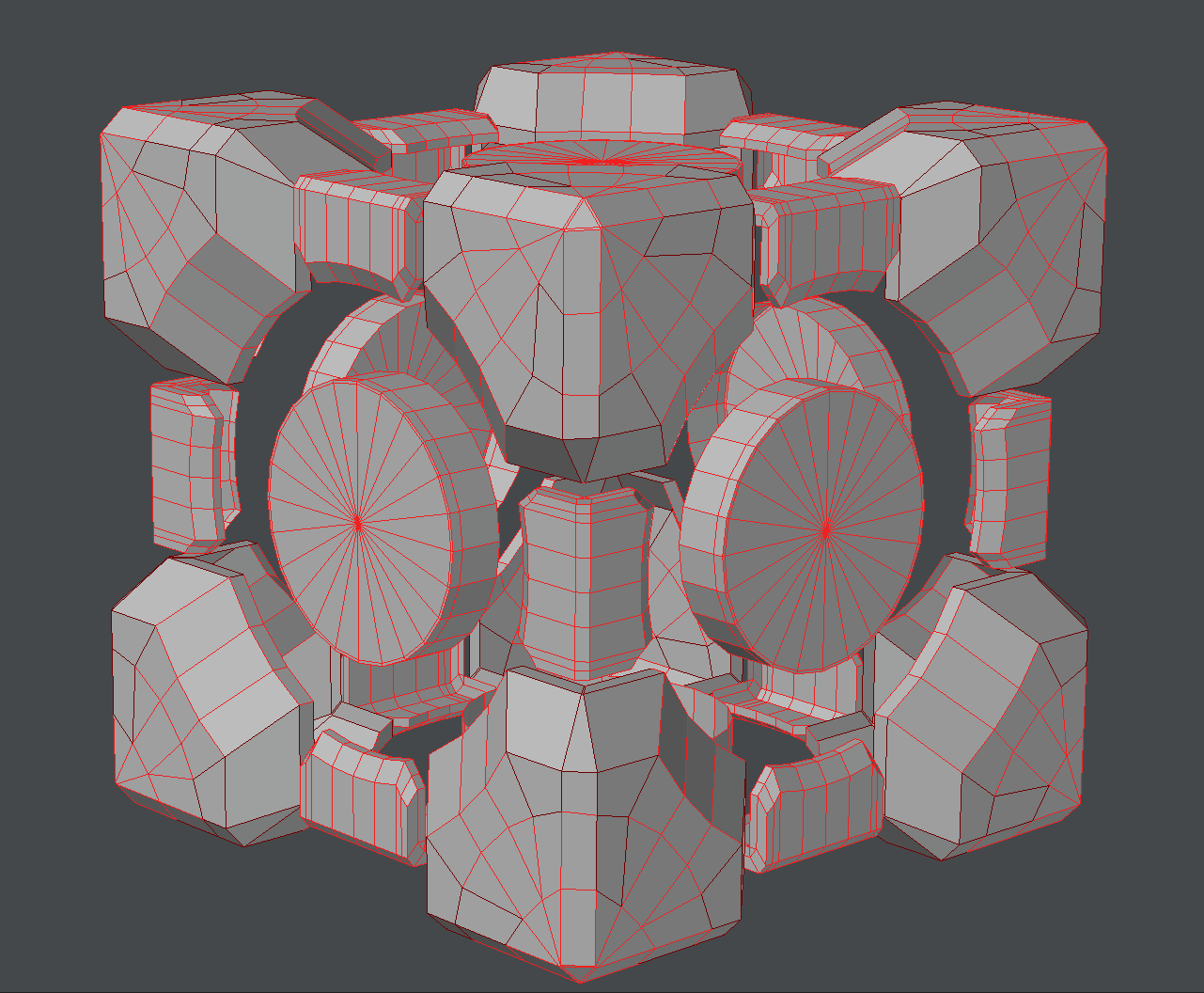
Last edited by BigDamnArtist (2013-02-04 14:52:57)
Well, I guess I can excuse it, this time. 
Hey Teague, flippin' good job on these tutorials, man! I got bored and checked out the Boolean one, and thought I'd give this a try today, 'cause I've never really done anything visually creative before.
I used Blender, but as far as I can tell it could do everything Lightwave can.
Anyway, these tutorials really made this is all clear and logical and accessible, so thanks a bunch 
I even felt confident enough to try some UV mapping. It's pretty crazy the things you can do with open-source software these days. Jeez.

Disclaimer: I'm new to this, I know my topology looks pretty broken. I swear each piece I built was clean, but somewhere along the line of mirror/rotation/boolean, the inconsistencies started to accumulate and the final product suffered. But still, I'm gonna keep at this, and challenge myself to redo this in less time with less verts/edge/faces etc.
Anyway, thank a lot, I appreciate the effort you went to with the tutorials 

Fucking awesome.
This is awesome. Really should look into Lightwave or Maya. It all seems REALLY over whelming.
Lightwave has a million buttons, but they're all labeled with what they do. "Box." "Twist." So on.
You can do it!
I thought I'd get back in to Lightwave, so I've started modelling a spaceship of sorts.

Still quite a way to go, but I'm gonna keep at it and hopefully get to the point where I can make it look all nice and comp it in to some live action footage.
FUCK YEAH MAKE STUFF
I like it, too.
Further detail:

Still not finished, but I'm already really proud of this.
I'll take four dozen! (Gotta keep ahead of fireproof in the arms race)
I'll take 8 scores. Because my army needs to supersede Writhyn's.
I'll take 500. Not for clones of course. Who has clones?!
#InsideJokeFromTheChat
Not that much different, but I'm quite pleased with how it looks now.

I guess it's time to start figuring out how to get this thing textured.
Excellent.
LPT: Item of interest, one of the big-ass tricks to making something look "real" (which, that shit comes later, you're in design mode right now) is to artificially add details that visually explain how it's holding itself together. For instance, plates / hinges / bolt panels at the intersection of the fuselage and stabilizers, etc.. The "one magically flat polygon intersecting another magically flat polygon at magically perfect angle" thing, happening at edges — both concave and convex — that's the first thing to start whittling away at once you've gotten your big shapes the way you like 'em. In the case of convex edges, maybe build "intentional" metallic hemwork or "unintentional" dents. In the case of concave edges, perhaps build "intentional" structural details or "unintentional" accumulated gunk.
I was wondering how much detail tends to be built in to the model and how much is done during texturing. For this, I don't think I really want to go any more complex with the model and make it overwhelming for me during the texturing.
Looking in to UV mapping right now. Hopefully I'll get a start on that later on tonight.
Powered by PunBB, supported by Informer Technologies, Inc.
Currently installed 9 official extensions. Copyright © 2003–2009 PunBB.